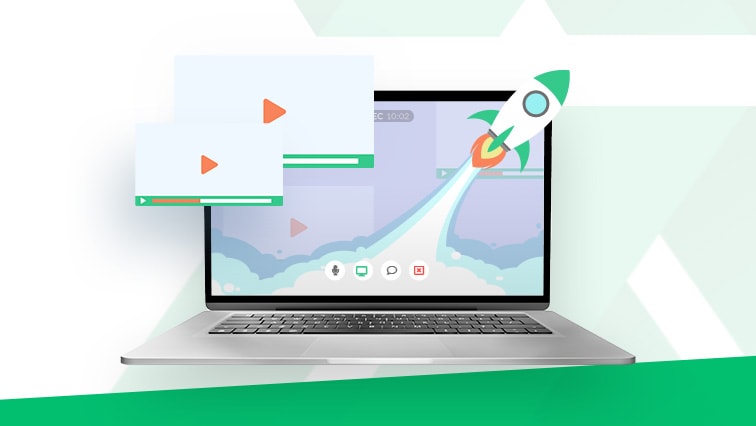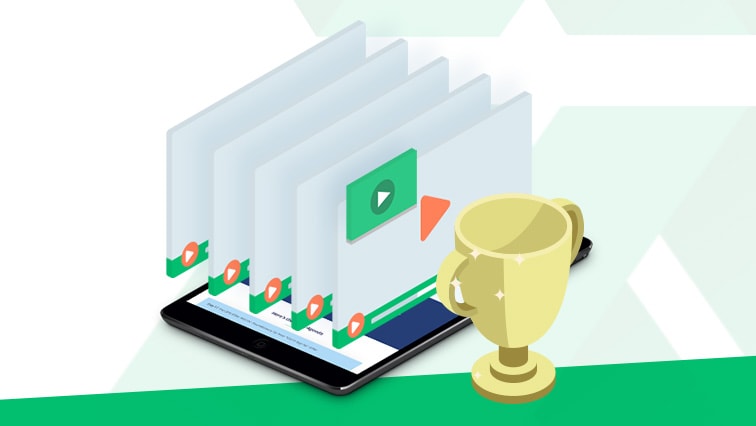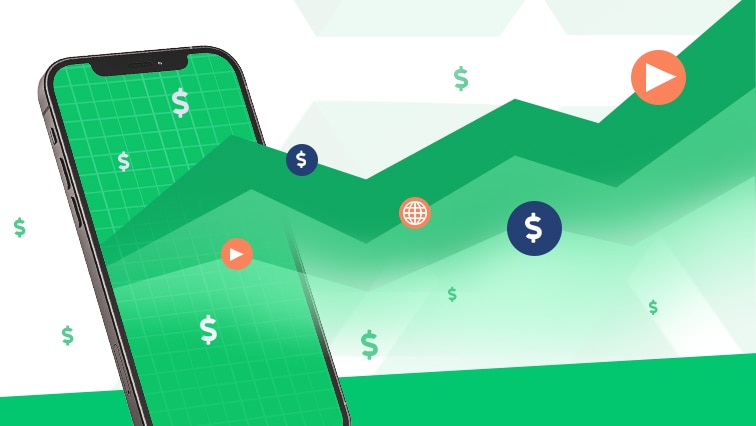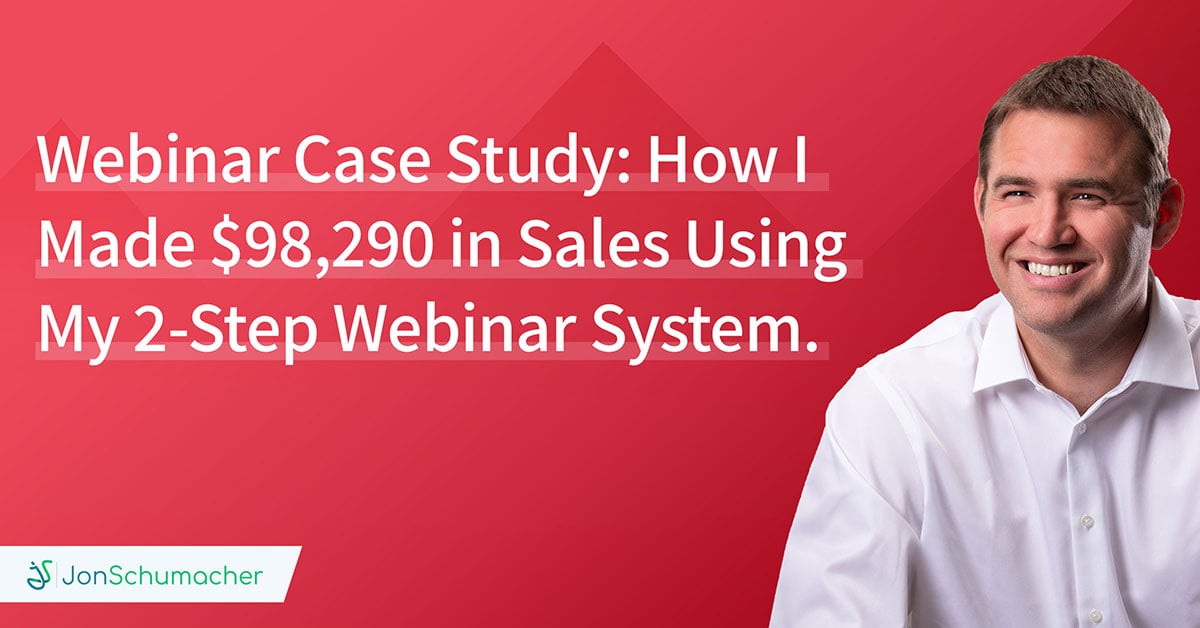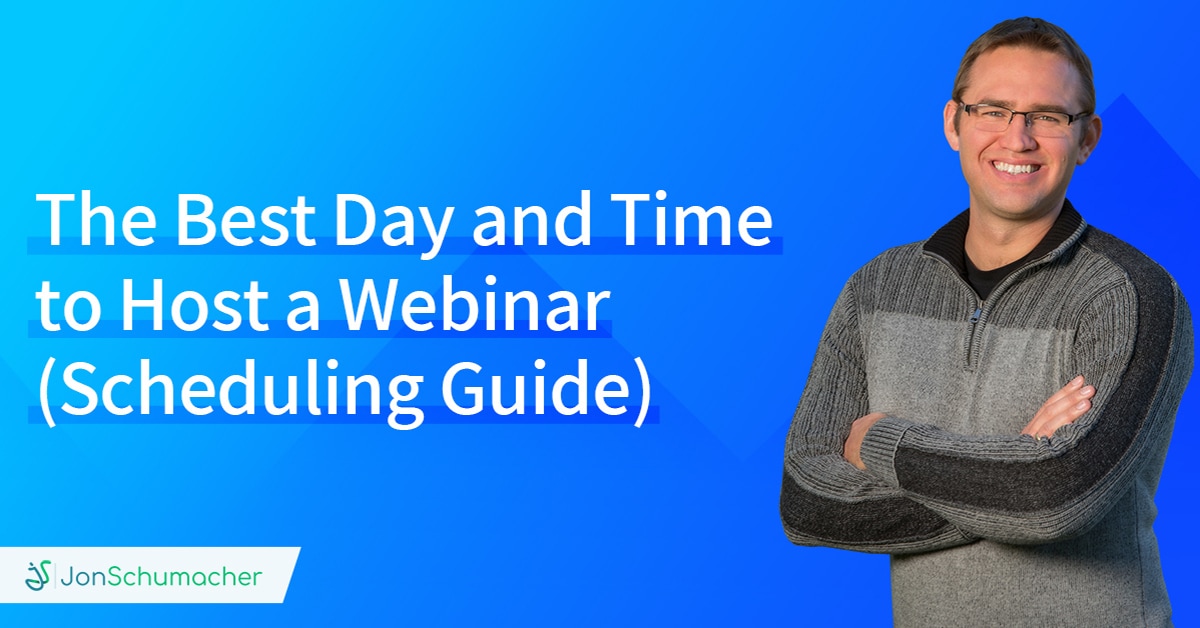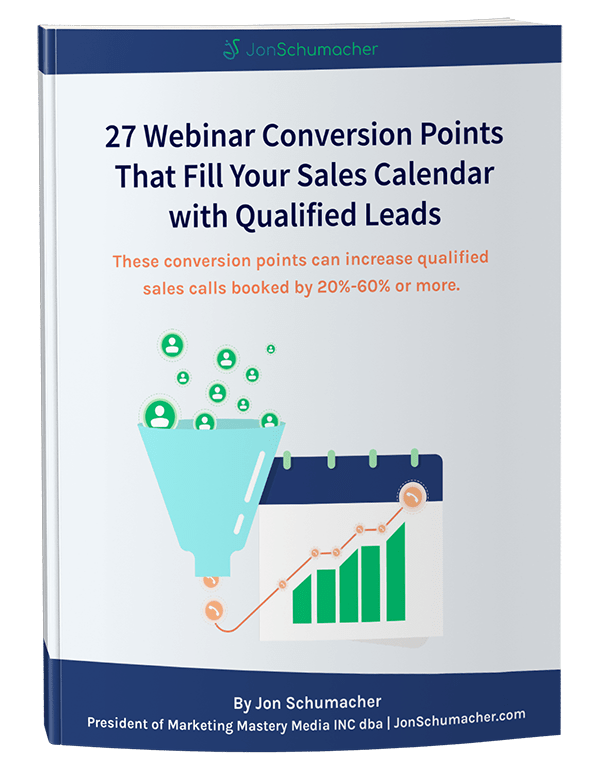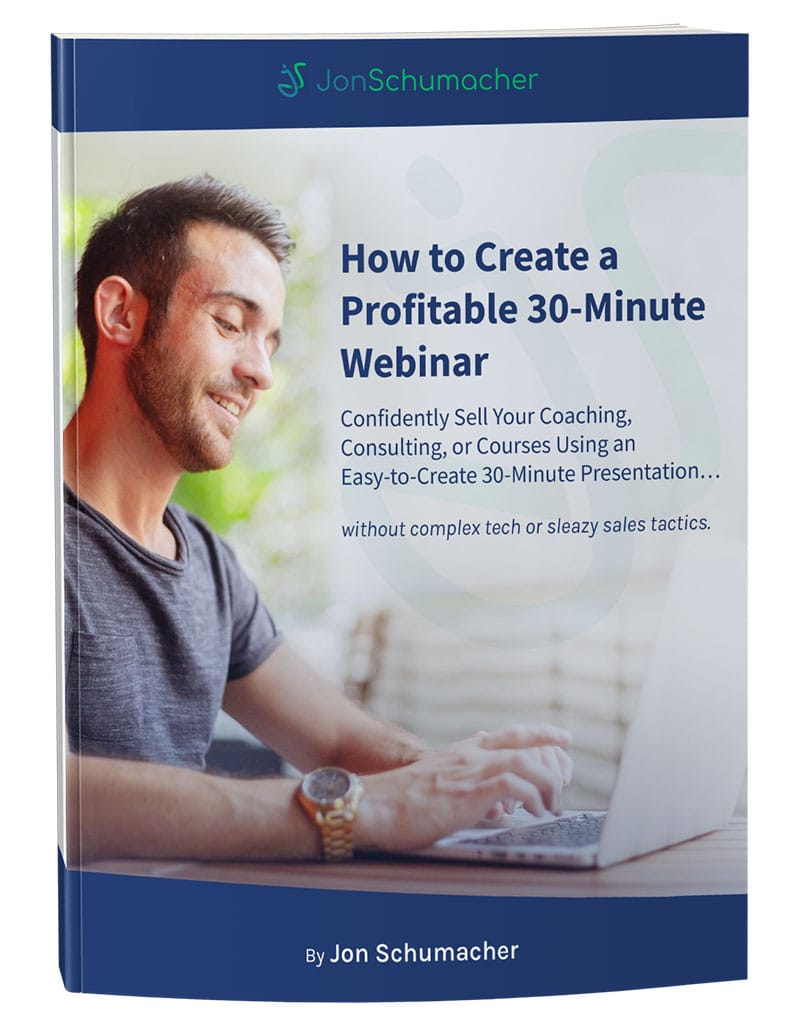Creating a successful and profitable webinar campaign can feel like a daunting task. What equipment do I need? How do I get people to actually show up? How do I sell my services without being salesy?
You have likely heard that webinars are the highest converting online medium with sales conversion rates on average between 10%-20% vs an average of 2.35% for sales pages alone.
The question is how do you get started and what are the steps involved? Is there a repeatable process? A system you can follow to improve your odds for success?
I have personally done over 300 live webinars in the past six years. I often get asked if I could provide a step by step formula for setting up a profitable webinar from start to finish.
In this blog post, my goal is to do just that. The following are my 11 simple steps to a profitable webinar campaign.
Let’s get started….
Planning Your Webinar Campaign
Step 1 -Ask
The first step when coming up with ideas for a new webinar is to ask your existing audience and/or people in your target market. Your webinar topics should be based around the WANTS and PAINS of your ideal customer. One of the best ways to learn this is by getting on the phone with 5-10 people in your target market.
Ask them “What their single biggest challenge is with [your niche].
Survey your email list and ask your social media followers (if they are your ideal customer).
Facebook and LinkedIn groups can also be a great place to find out what is keeping your target market up at night.
Regardless if you are experienced in your market or not, doing some initial “asking” can help you dial in your webinar topics for success.
Step 2- Pick Your Topic
After recording the WANTS and PAINS of your target audience, you want to select a topic. Pick the one you know people are searching for and are having the most “urgent” problem with.
Make sure the topic you teach on your webinar is in line with any product or service you may be selling.
Step 3- Craft Your Headline
Your headline should speak to your target audience’s WANTS and PAINS.
“How to do [benefit] without [pain] in [amount of time],” is a basic framework to start with.
Examples of headlines that are based around parts of this framework…
“3 Stunningly Simple Ways to Triple Your Productivity Without Giving Up Facebook.”
“4 Little-Known Twitter Marketing Secrets, That Increased My Sales by 134% in Less Than a Month.”
Make sure your claims are true of course and not overly hyped. You do need to get people’s attention, though. Here’s a tip. Start as hyped as you can and then scale your headline back to reality. This allows your subconscious to be free-thinking and creative. Most people are too vanilla with their headlines and don’t have a strong enough hook.
Step 4- Set Up Your Tools
Your webinar marketing tools can include webinar software, slides for the presentation, a microphone, and a webcam.
You don’t need expensive equipment to get started. In fact, start with what you have. Here are some recommended tools…
Webinar software: GoToWebinar or Zoom
Slides: Google Slides
Microphone: Audio-Technica ATR 2100
WebCam: Logitech c920
Google Slides are free. You can use Powerpoint or Keynote as well. See the “Structure of Your Webinar” section for how to structure your slides.
If you have to pick between a microphone and a webcam, start with a microphone. In a video, the audio quality is most important. Before you buy a webcam, make sure it is compatible with your computer’s operating system.
Make sure to practice using your webinar software and equipment a few times prior to your first webinar.
Promotion of Your Webinar Campaign
Step 5- Promote Your Webinar
So you have your webinar set-up and ready to go but how do you get people to sign up for it?
Below are a few ways you can promote your webinar.
- Social Media. Share your registration page on your social networks. Facebook personal profile, Twitter, and LinkedIn. Share where you know your target market is. If you have a Facebook group make sure to share it there. Create a Facebook Event for your group advertising the webinar. If you have permission from other Facebook or LinkedIn group owners you can share there as well.
- Your Website. Place a call to action on your website to get those who visit to sign up. This can a sidebar widget with a clickable image and some call to action text.
- Email Marketing. Email your current list starting no sooner than 7 days from your webinar. Email promotion that is done too far in advance of your webinar will reduce the number of people that show up live. Depending on sign-ups, 2-3 solo emails to your list is advised, with the last one going out 15 minutes prior to your webinar start time.
- Promo Partners. Promo partners are individuals or organizations that have an audience that is not in direct competition but is in line with the market you are looking to serve. Make sure you have a real relationship with this person or group before asking. If you do know people or organizations who have the time and space to share your webinar registration page, promo partners can be one of the best sources of referrals for your webinar.
- Paid Advertising. If you have the funds and would like to test your webinar topic and offer to a colder market, Facebook advertising is what I would recommend for most markets. You can target competitor’s fan pages directly or retarget people from a blog post you are sharing to your registration page.
The Structure of Your Webinar
You now have people signing up for your webinar. Congrats! Make sure to remind them via email about the date and time. Most webinar software programs will have a reminder notification email feature built-in.
Also, in those reminder emails, remind them of the benefits of your webinar, any workbooks or downloads to bring, and share a bit about yourself so they can get to know more about you.
Let’s now dive into how to conduct the actual webinar. Below are the steps I would recommend when presenting live on a sales webinar.
Step 6- Introduction (5-10 minutes)
The first part of your webinar is the introduction.
Welcome your attendees and tell them they are in the right place if….and then name off some of their biggest pains and wants. Remind them why they are there.
Briefly, tell them a relatable and relevant story. Start by saying you can relate to their struggle. Share your struggle, how what you are teaching was the key to overcoming that struggle, and what you have achieved as a result. Share some credibility pieces here as well.
Having a compelling and relatable story will help your attendees relate to you and also see you as a trusted guide.
Share some stats that excite the logical part of their minds. What studies can you share the hammer home the benefits they are going to receive from what you are teaching them. Most people make decisions on emotion, but some are more logical. Make sure to briefly share some powerful stats.
Step 7- The Content (30-45 minutes)
This is the meat of your presentation. Teach 3-5 main points that are lighter versions of the modules or steps of the product or coaching package you are going to sell at the end of the webinar. This way the transition to the offer is frictionless.
Also, make sure to break negative beliefs your target market has around your topic. ie: You need expensive tools to make money online. You need to stop eating X to lose weight. This is a very powerful strategy. Don’t skip it!
Share the consequences of getting each point wrong and what reward they will get if they get it right. You need to paint the picture for them.
Use a case study to illustrate and share a success story related to avoiding the negative consequences mentioned above.
Step 8- The Offer (10-15 minutes)
This is where most people get nervous. If you have followed the steps in the content section, the offer should sell itself. You won’t need a hard sell.
At this point, tell them if they want to go deeper with you and get X result in half the time, you have an offer for them.
List the features of your program and tie them strongly to the biggest struggles of your audience.
I also recommend having a live bonus to incentive attendees who are ready to buy on the webinar, and also a bonus or two that will be expiring 48 hours after the webinar.
The 48-hour bonuses will give you a logical reason to follow-up with those who signed up for your webinar. Examples of bonuses could be a one-on-one call with you, a separate but relevant course, access to a Facebook group, etc.
List all the offers and bonuses on one slide with the total value added up (value stack). Then reveal the final price on that same slide. Offer a guarantee and a payment option if possible. Finally, take a few minutes to walk them through your course using screen sharing options. This will improve the transparency and trust that they have with you.
Step 9- Q&A (15-30 minutes)
Many people will not buy until they’ve had a chance to ask you a few questions. I would say 25% of the live webinar sales come in this section, so don’t skip it! Make sure to answer topic related questions, but don’t be afraid to point to your offer as the answer. Make sure to review your offer one more time before stopping the webinar.
After the Webinar
Step 10- Webinar Email Follow-Up
“The fortune is in the follow-up,” is certainly true when running webinars.
Following up via email after the webinar can literally double or even triple your sales in some cases.
An example of an email follow up sequence could be:
Your webinar was Wednesday, send one email out Thursday, and two out Friday before the close of your bonus offers. Make sure to send out an email a couple of hours before a special webinar offer ends.
Remind them that the replay (if you are offering one) and the bonuses are expiring soon.
Evergreen Webinars
Step 11-Automated Webinars (optional)
Once you have a webinar that has converted well live, you can turn that into an evergreen webinar. An evergreen webinar is a webinar that runs automatically without you being there.
You can use services like EverWebinar, EasyWebinar, or StealthSeminar.
Pick one traffic source and test paid advertising into your evergreen webinar funnel. My favorite is Facebook advertising.