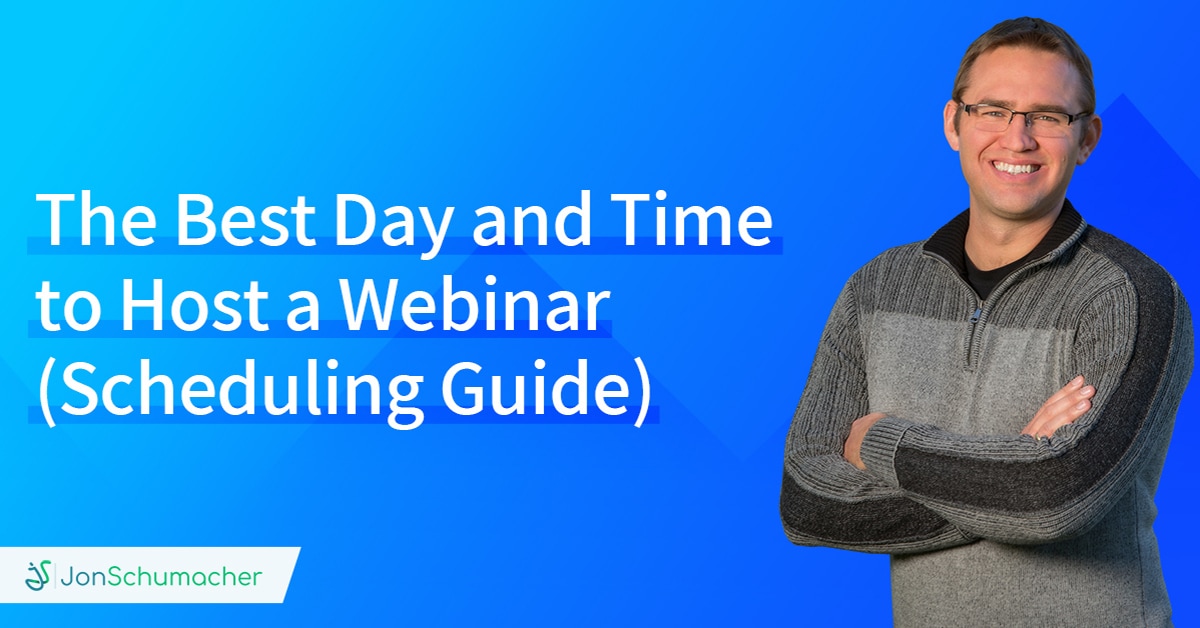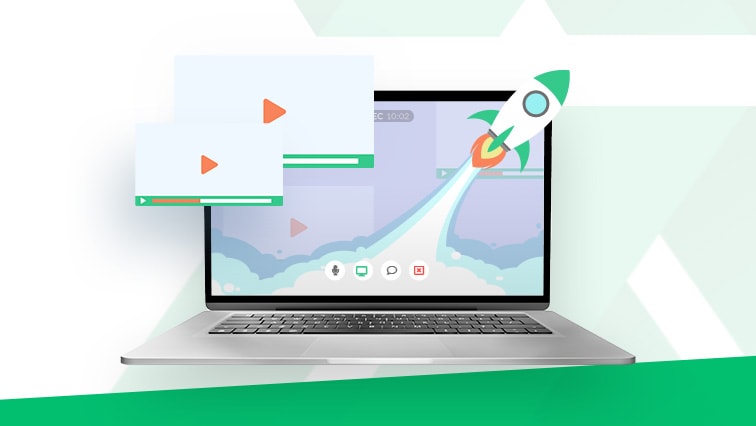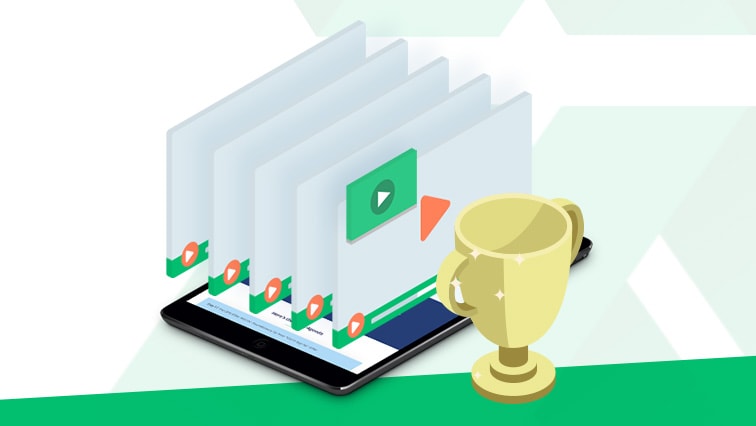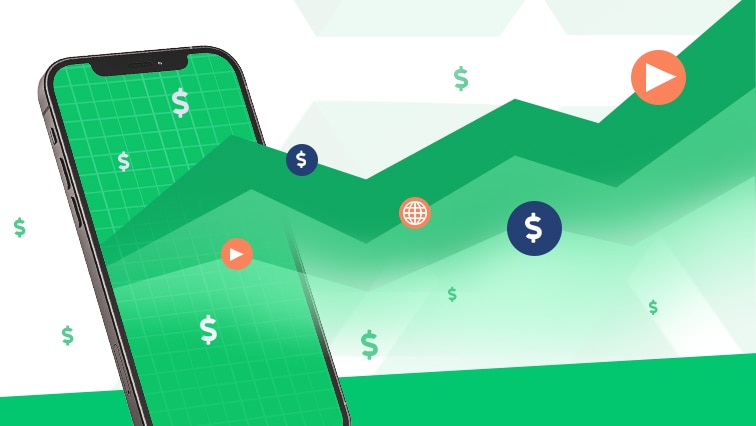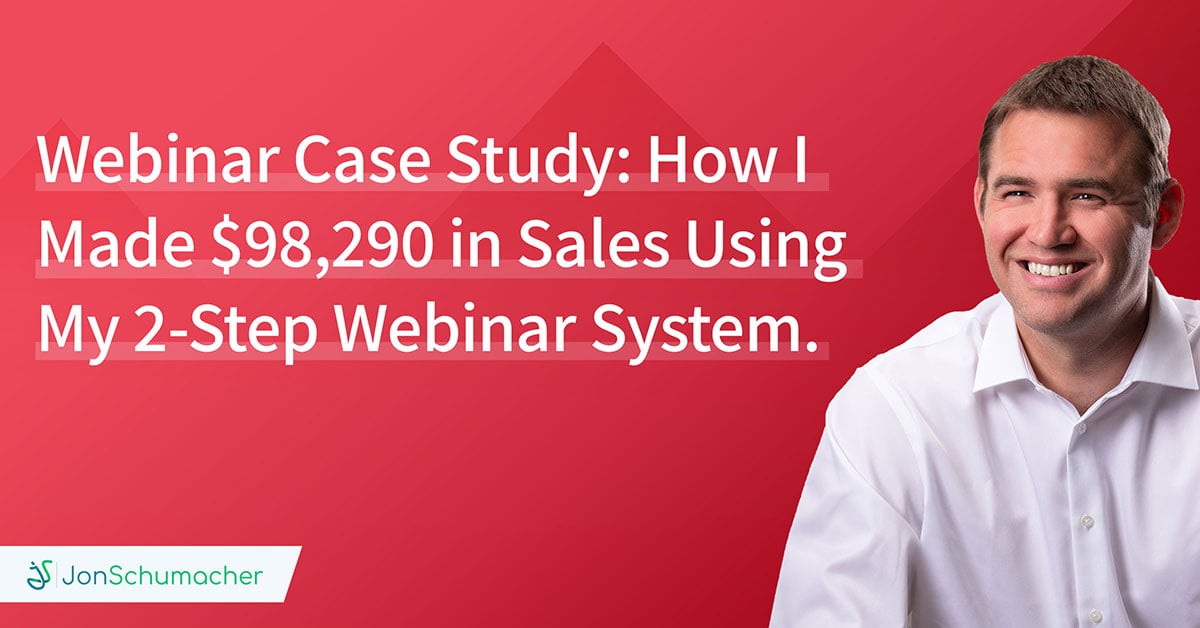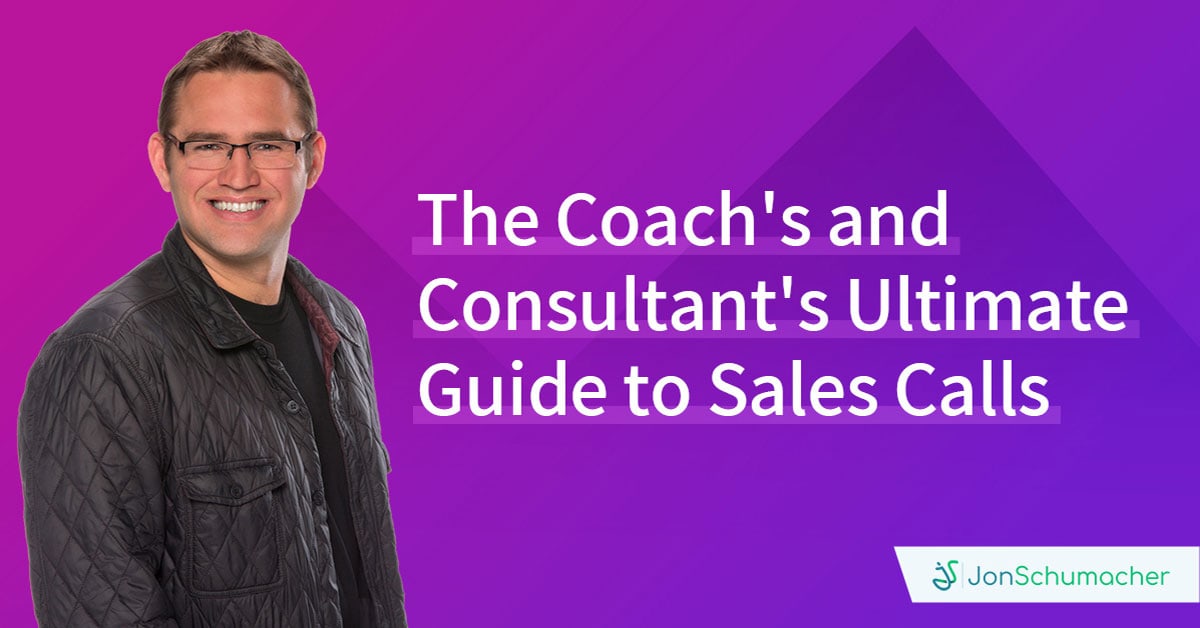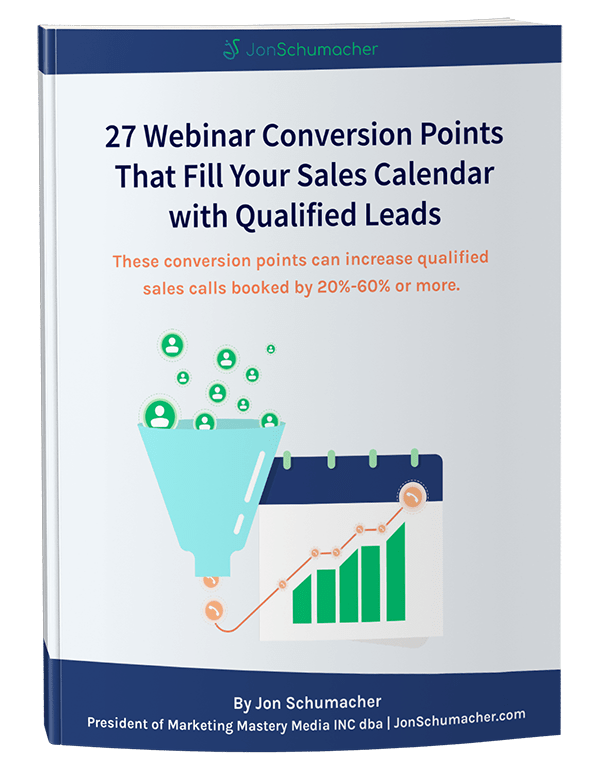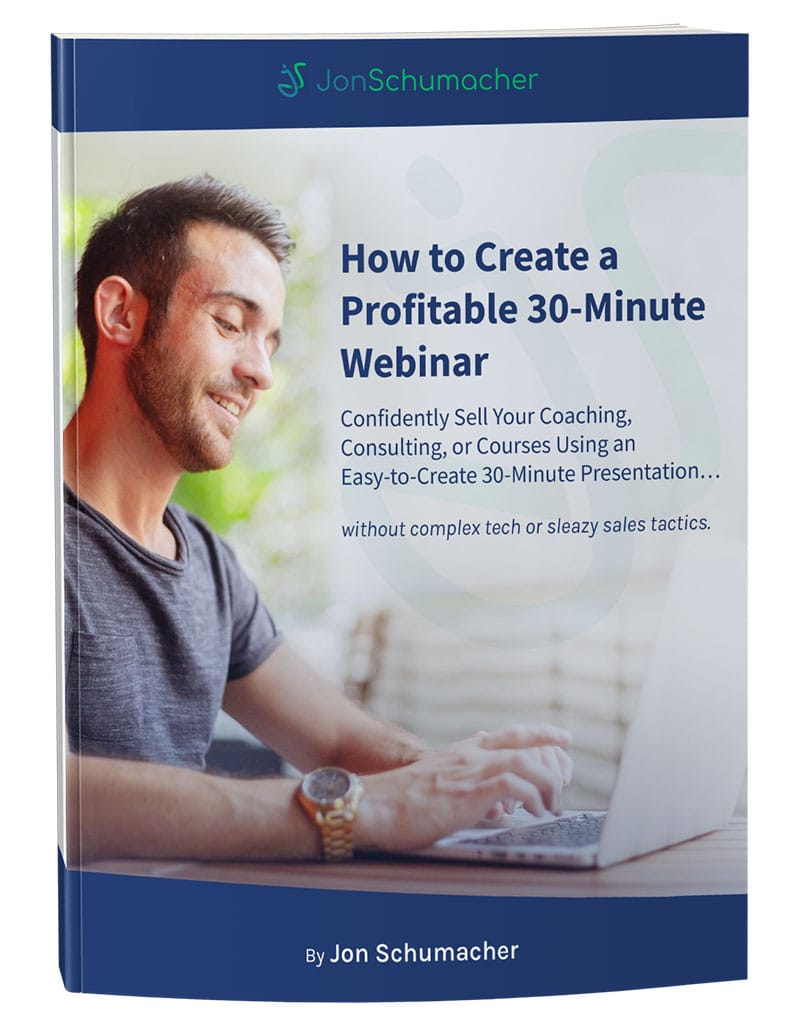Having hosted over 400 webinars in the past twelve years, I’ve witnessed firsthand the power of webinars when it comes to virtually connecting people all over the world. And I’m not alone – tons of brands are using webinars to reach their best prospects at all corners of the web.
But hosting a successful webinar isn’t always easy – it requires strategic planning, the right eye-catching topic, and a knock-your-socks-off presentation. And, to achieve success, one of the most important details to nail down is when you’re going to host your webinar.
Is there an ideal date and time to host a webinar? How do you maximize attendance even with viewers all over the world?
In this guide, we’re analyzing data from thousands of webinars with millions of attendees to finally answer the question: When is the best day to host a webinar?
Why the Timing of Your Webinar Matters

The key to hosting a successful webinar is proper planning. That means not leaving the timing or execution of your webinar up to chance. Based on recent data, we know for certain that the timing of your webinar does matter when it comes to maximizing attendance.
If you’re going to invest the energy (and money) into running a webinar, you want it to attract as many attendees as possible. More attendees = better results.
Since peoples’ schedules vary, some days are better webinar days than others. In identifying the best day for a webinar for your audience, you’ll want to select a day (and time) that works for the greatest number of attendees.
In fact, there are many ways to increase viewership and maximize conversions on your webinars. Discover 27 conversion tips in our Free Webinar Conversion Guide.
Now, without further ado, let’s see what the data has to say in terms of the best days to host webinars.
The Best Days to Host a Webinar in 2025
Choosing the right day to host your webinar is crucial for maximizing attendance. Data from multiple sources consistently highlights Tuesdays, Wednesdays, and Thursdays as the most effective days for webinars.
- Tuesday often edges out as the top-performing day for registrations and attendance.
- Wednesday and Thursday closely follow, making midweek ideal for engaging audiences.
- Mondays and Fridays are less effective due to work catch-up and end-of-week fatigue.
- Weekends are generally avoided for business-focused webinars.
By aligning your schedule with these insights, you can significantly boost participation and engagement.
The Best Time for a Webinar in 2025

Timing can make or break your webinar’s success. For North American audiences, 11 AM Pacific Time (2 PM Eastern Time) remains the “golden hour” for webinars, balancing East and West Coast availability. 10 AM PT (1 PM ET) is also a strong alternative, appealing to mid-morning viewers.
For global audiences, consider running multiple sessions to accommodate different time zones. Studies from GoToWebinar, ON24, and MegaMeeting consistently show mid-morning and early afternoon as peak times for attendance.
Don’t be afraid to experiment with different times to see what works best for you and your audience. If your audience is 9-to-5ers and mostly in your time zone, consider running a webinar later in the evening.
How Long Should a Live Webinar Last?

The ideal webinar length in 2025 is 45 to 60 minutes, balancing comprehensive content with audience engagement. Aim for a 45-minute presentation, leaving 15 minutes for Q&A. Webinars exceeding 60 minutes often experience significant attendee drop-off.
Studies from GoToWebinar, ON24, and MegaMeeting confirm that 60 minutes is the most popular and effective duration, with 44% of businesses favoring this length. This format keeps your audience engaged while providing ample time to address questions and drive conversions.
Overall, your webinar presentation should be long enough to effectively cover the topic but not so long that you lose your viewers’ attention. Keep in mind that this should include a Q&A session, so the actual presentation should often be under 45 minutes long. This allows time for Q&A which you should run as long as attendees are asking questions. Many of your sales or call bookings will happen during the Q&A so don’t cut it short just because you’re over the one-hour mark.
5 Tips for Maximizing Webinar Attendance and Conversions
The key is to attract as many of the right attendees as possible to yield the best, money-making results from your webinar. Here’s how to maximize webinar attendance to grow your audience and close more deals.
1. Pick a time that works in all time zones.
Many studies found 11 a.m. PST to be the time that drew in the highest attendance, but this is the average, not the rule. In hosting your webinar, you should aim for a time that works for the greatest number of people across time zones. Obviously, this will depend on where your audience lives and what their schedules look like.
The reason why mid-day works the best, in general, is because registrants on the East Coast can tune in around 2 p.m. (after lunch but before the end of the day) while people in Central and Mountain time zones can tune in during their lunch break. Host it later in the day and you risk East Coasters dropping off; host it earlier and it will be too early for people on the West Coast.
Now, if your audience exists outside of the US, the same idea applies; aim for a time that works for the greatest number of people in whichever time zone(s).
2. Promote your webinar in advance.
ON24 found that the majority of registrants – 56% – sign up for a webinar at least eight days before the actual event. This reaffirms the idea that you should plan your webinar out in advance rather than wait until the last minute. About 25% of companies start promoting their webinars at least two weeks before the event. I recommend at least a week in advance with the majority of your email promotion coming within the final 3 days to increase your show-up rate.
Want to get the message out? Email is the most effective channel for promoting a webinar, with Tuesday, Wednesday, and Thursday being the top days for promotion. These days account for 65% of all webinar registrations.
The larger window you have to promote your webinar, the more likely you are to attract attendees. So, start the promotion early to get as many webinar sign-ups as possible.
3. Keep your audience engaged (and coming back).
About 70% of all webinars offered additional resources for attendees to engage with and/or download. In fact, two-way engagement – in the form of Q&As, polls, and surveys – is one of the key drivers of webinar success.
The top tools to boost engagement were:
- PowerPoint slides – 91%
- Q&As – 81%
- Polls – 78%
- Surveys – 73%
- Training certificates – 22%
As a result of using these tools, 81% of webinar hosts said that their audiences were engaged with their webinar content. High audience engagement is correlated with higher conversion rates and end sales. Increasing engagement on your webinars could even double your revenue numbers!
Even more, keeping your audience engaged keeps them from dropping off and encourages them to seek out your content in the future. So, it’s in your best interest to utilize engagement tools if you want to maximize attendance and sales.
4. Run the replay or a short version of your presentation.
Obviously, your goal is to attract as many live attendees as possible, but the timing of your webinar may not work for everyone. That’s why you should consider offering an on-demand version to maximize your registration numbers.
70% of top-performing webinars used simulative tools that allowed them to record the webinar first while enabling live interaction. This provides that “live” feel while making your webinar as accessible as possible. The study also found that over 20% of people registered to watch an on-demand webinar after the live event had ended.
You don’t have to rely on a live-only webinar to drive sales; you can host a live version and an on-demand version to attract as many viewers as possible. Then, you can integrate this on-demand webinar into evergreen content, attracting new users for weeks and even months to come.
5. When in doubt, test it out.
While the above data provides a ton of insight into webinar success, you should always plan out your webinar based on the unique interests, goals, and schedules of your audience. This means testing the timing of your webinar, the content, the engagement tools you use, and your offer.
Webinars can be powerful tools in driving leads to your business. With 38% of survey respondents considering webinar leads to be above average, you can’t afford to sleep on this money-making content marketing tool. The key is to establish a rock-solid webinar funnel with the perfect offer to entice your audience.
Conclusion: Timing and Content Value Are Everything!
By now we have covered the top days and times for hosting a webinar, as well as some bonus tips for maximizing attendance and sales. While the above data does reveal some powerful insights into how to host a successful webinar, the success of your webinar will be greatly dependent on you establishing your own unique, data-driven strategy.
That’s why I aim to help B2B companies, consultants, coaches, and service providers build audience-focused webinar funnels that drive results. With the perfect timing and content, you can start attracting high-quality leads and land more sales calls with engaging online presentations.
Schedule your free consultation to start building your webinar sales-generating webinar in no time.