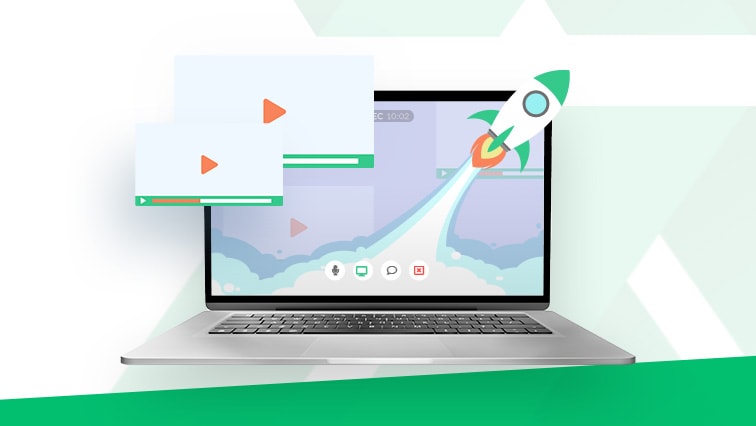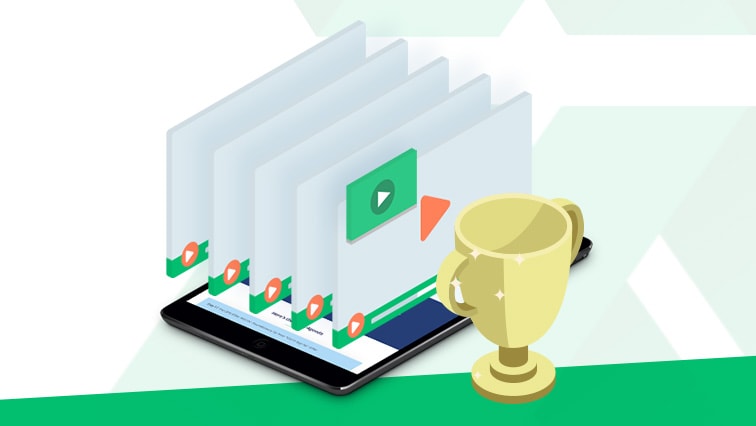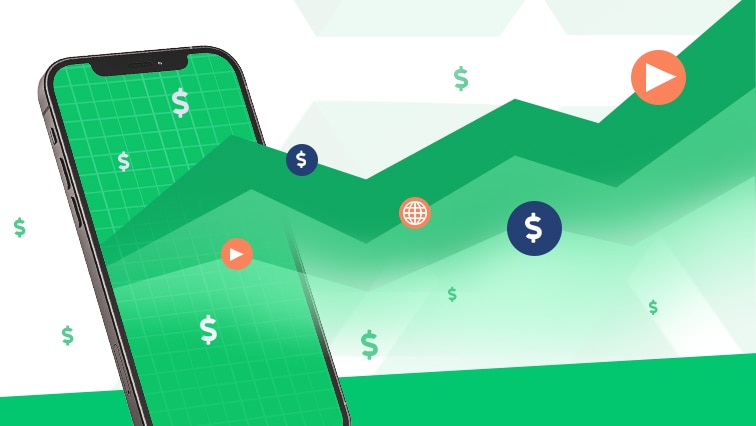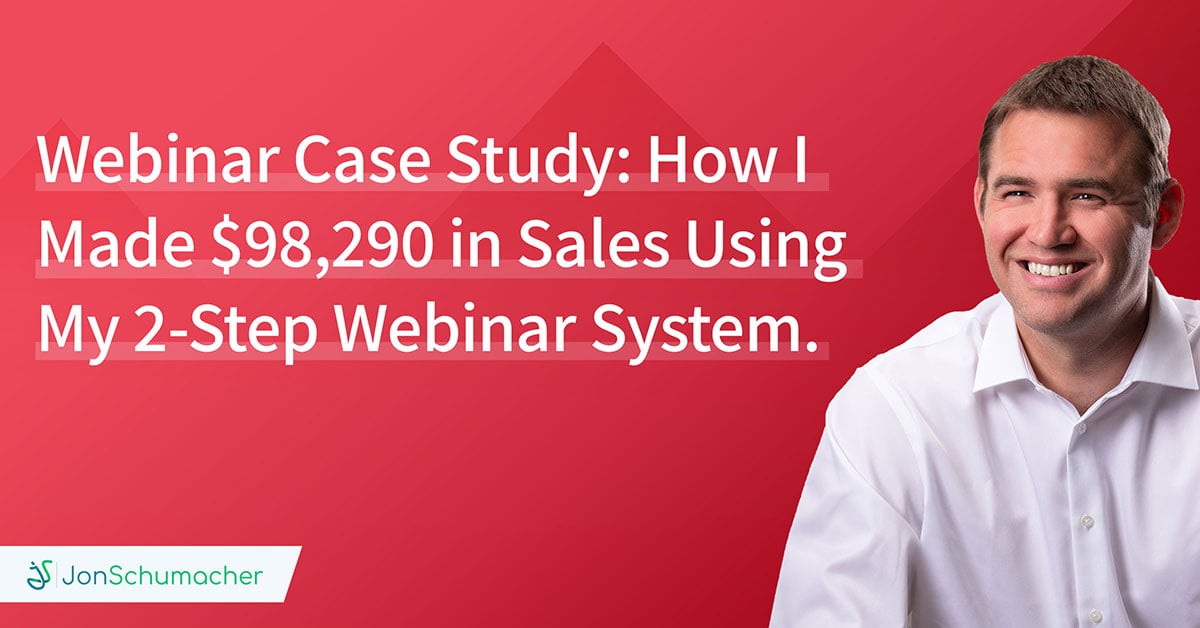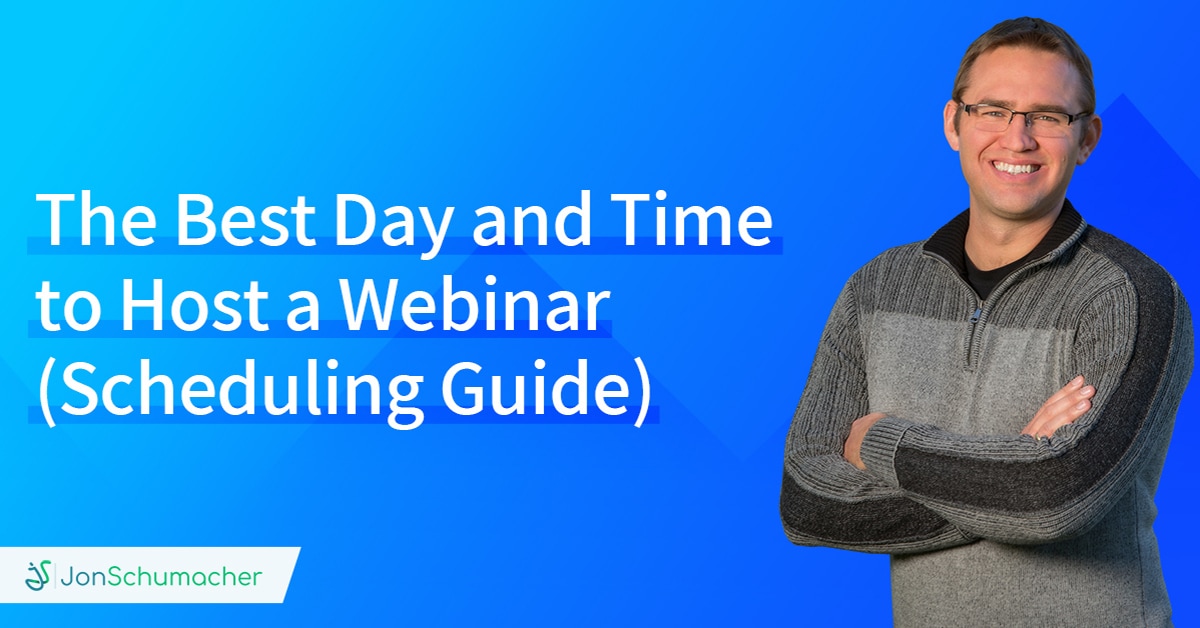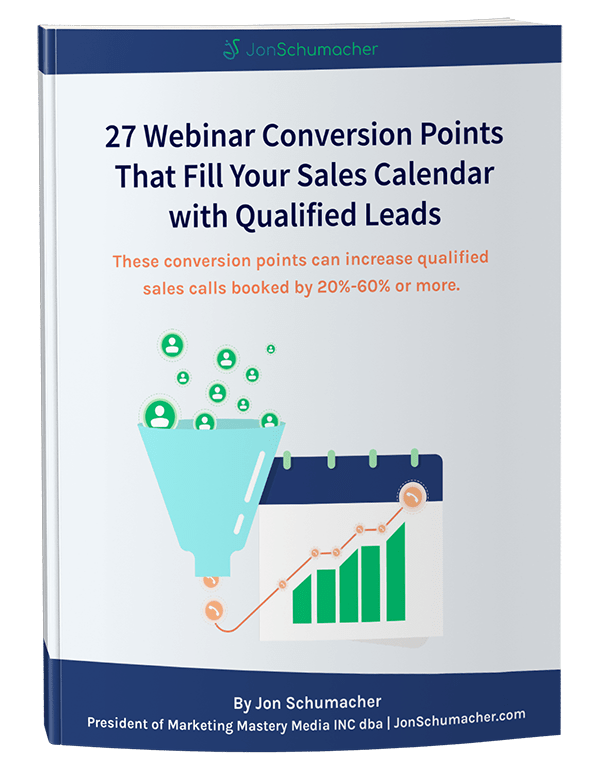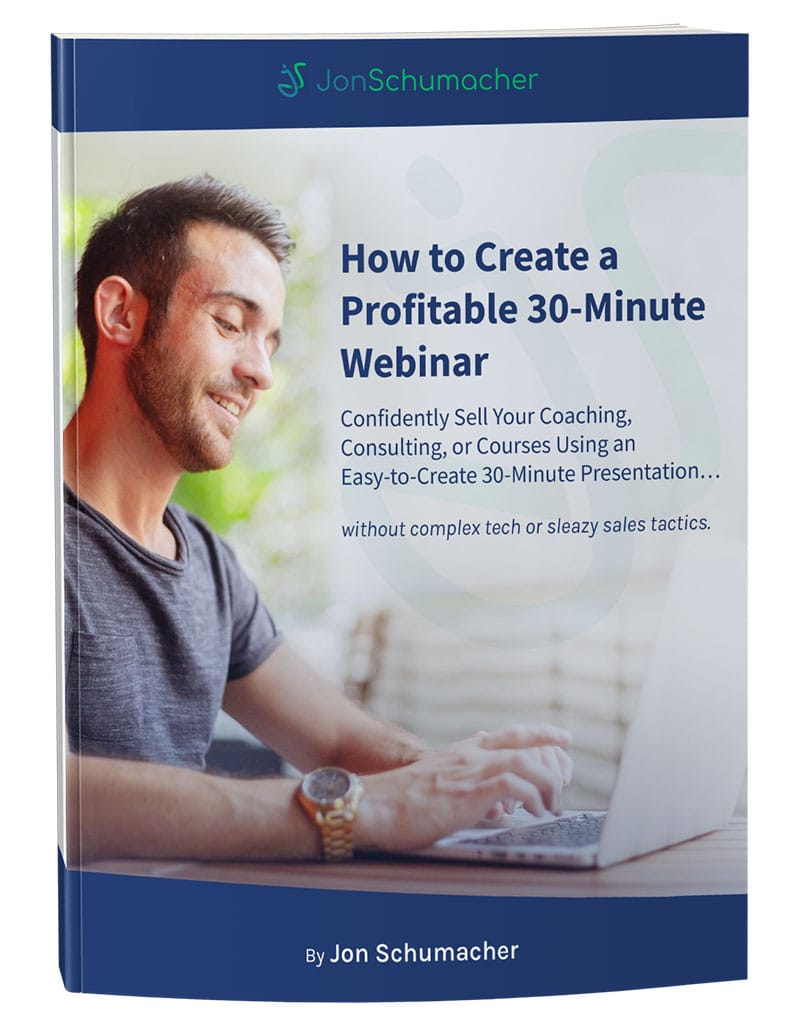After working with clients who have generated over a million dollars in webinar sales, hosting over 300 webinars myself, and collaborating with more than 40 of the top webinar minds in the world, I have learned a thing or two about creating high-converting webinar campaigns 🙂
Below are 27 of my best strategies for optimizing a webinar.
- These strategies have helped my clients go from $30k webinars to $100k+ webinars.
- These tips have taking clients from 10k a month to 50k a month in sales on autopilot.
- They have taken $10 Earnings per Registration to $26 Earnings per Registration
Use these strategies and watch your webinar convert like never before.
Note: Some of the Conversion Points listed below will be for LIVE webinars, some will be for AUTOMATED webinars, and some will be for BOTH. I will note this at the beginning of each point.
This guide is divided into Before, During, and Offer the webinar sections.
This is some serious next level stuff so if you enjoy this guide, please share with anyone you know who is running sales webinars.
Before Your Webinar
Goals:
- Get people to register for your webinar.
- Get people to show up to your webinar.
- Get people excited about your authority as a host and why they should attend.
- [LIVE] Send your promotional emails closer to the start date/time of your webinar. Promoting your webinar too early (2 weeks ahead) will lead to a lower show-up rate. Here is what I recommend. Send one email on Thursday the week before your webinar. Send four emails within the final 48 hours prior to your webinar. In other words, do most of your email promoting within 48 hours of the start time of your webinar. Send one email the morning of and one email 15 minutes prior to the start time of your webinar. This will dramatically increase your show-up rate.
- [LIVE] Send your promotional emails on Tuesdays, Wednesdays, and Thursdays. These days perform the best by a significant margin. People tend to wrap up the week on Friday looking forward to the weekend. During the weekend, many people spend time with family, friends, or other social engagements. (Source: ON24 Webinar Benchmark Report 2017).
- [LIVE] Host your webinar on Tuesdays, Wednesdays, or Thursdays at 11am PST/2pm EST. Having said that, know your audience. If you are working with 9-5ers consider hosting your webinar around 6pm PST/9pm EST. Middle of the week is once again the best time to do webinar activities. There is a large attendance drop off on Friday and an even bigger one on the weekends. (Source: ON24 Webinar Benchmark Report 2017)
- [LIVE] Send five reminder emails from your webinar software within the final 24 hours (24 hour, 6 hour, 3 hour, 1 hour, 15 minute). This will improve your show-up rate.
- [AUTOMATED] For product funnels, with the goal of selling directly on the webinar, schedule Just-in-Time, plus the next day AM and PM. Having a “Just-in-Time option allows those who are ready to attend the webinar now, to do so. It also increases your show up rate considerably. Having next day options allows you to add “pre-framing” content like blog posts or videos to build authority before the webinar starts. More touchpoints equal more sales.
- [BOTH] Optimize your post-registration thank you page. Include a video telling people to watch the webinar on their laptop/desktop and not on mobile. Tell them to add the webinar to their calendar. Get them excited about the benefits of attending. The thank-you page is also a great place for a survey, a link to your Facebook group, or even a small offer depending on your goals.
- [BOTH] Pre-webinar emails. What happens after someone signs up and what happens before they attend is often neglected. Sending a welcome email with some “pre-framing” content (blog post, video, or audio) that complements your webinar is a good way to start building rapport before the webinar even starts. Sending another email providing the benefits to them of attending is a good idea as well.
- [BOTH] Get a phone number at registration. SMS reminders done via Twilio can help improve your webinar show up rate and follow up sales conversion rate. Make sure that giving a phone number is optional on your registration page and not required as this can drop your registration rate.
- [BOTH] Retargeting those who register on Facebook. Everyone who hits your thank you page can be retargeted to an ad the encourages them to show up. This ad campaign is set up for CPC vs CPM and the budget I use is around $50/day (don’t worry you won’t spend it all). There is no CTA button or text on the ad, which discourages people from clicking (which is what we want). The goal of the ad is to get Facebook to share the ad frequently in the news feed of those who signed up reminding them of the webinar but not having them click the ad. When setting the ad for CPC, you are only charged per click and with the higher daily budget, the frequency of that ad goes up, thus reminding would-be attendees often. The entire cost of this ad the last time I ran it was $23 (a couple of curious clickers).
- [BOTH] Sell your offer outside of the webinar on the phone. While this is not typical “funnel” optimization I always encourage clients to get on the phone with prospects and sell there as well. You get feedback from real people one on one. This will help to make sure your offer (value prop and messaging) is on point. A webinar is only a leverage tool for an offer that is already good so if you haven’t tested your offer grassroots first, you’re not ready for a webinar.
- [BOTH] Manychat registration with email gather and zapier connection to your webinar software. Recently, a client of mine started using Manychat as a frontend lead capture tool for his live and automated webinars. The results have been amazing. Lead to Sale conversion rates have doubled. Show up rates have improved from 28% to 48% or more. Revenue per registration has doubled. This is some serious next-level stuff. Once you have tested the core components of your webinar, I highly recommend you look at Facebook Messenger funnels to optimize to the next level.
Note: This Manychat funnel service is something that I have started to provide for my clients. If you are interested in having my team install this on your webinar, email me at jon@jonschumacher.com.
During Your Webinar (Your Presentation)
Goals:
- Build authority and awareness around a new, BIG opportunity.
- Teach away objections and false mindset beliefs that would stop attendees from taking action on the new opportunity you are sharing and also on what you are offering them.
- Position your offer with benefits statements, social proof, risk reversal, proper pricing, and a reason to buy now.
Note: All items below can be used for [BOTH] live and automated webinars.
- Build authority and awareness around a BIG opportunity. During the beginning of your webinar, focus on why you are hosting the webinar, why what you are teaching is such a BIG opportunity (use 3rd party stats and trends to prove it), and sharing your hero’s journey (struggle, pivot, successes). Your story builds trust and rapport with your audience. Keep your introduction session to under 10 minutes.
- Pick three mindset shifts or false beliefs to overcome during your webinar. These will form the content teaching points of your webinar. Focus the shifts around the BIG opportunity you are sharing, their own thoughts of themselves and why they think they can’t do it, and their thoughts on things outside of themselves that they feel may stop them. You need to remove these obstacles to make way for a sale or call booking.
- Use more social proof during your presentation. Utilize a client case example after each content teaching point (use the struggle, pivot, success flow). Have screenshots of Facebook or LinkedIn comments you can briefly share after your content teach points. Share screenshots or testimonials during your offer section. Social proof is one of the most powerful elements of a successful sales webinar.
- Spend more time talking about your offer during the offer section of your webinar. I have a habit of reviewing industry-leading webinars and one thing almost all have in common is they spend more time talking about their offer. Most of us get really sheepish around sharing our offer. Maybe we list some of the features in about 5 minutes and that’s it. Big mistake. Spend at least 20–30 minutes talking about your offer. The freebie seekers will be off the webinar at this point so the ones that are still there are your potential buyers. They have questions about your offer. Don’t disappoint them. What do you talk about during your offer section? Check out a few items below.
- Focus on the BENEFITS of your offer, not the features. This is one of the biggest if not THE biggest mistake we all make when sharing our offer. We list how many modules. How many PDFs or audios people get. While this is part of the presentation, it should be a very small part. When listing your core modules or components of your offer, make sure to list the benefit bullets of each. Share some social proof after each module or component. Think benefits and then proving those benefits are good with testimonials.
- Share the after-image not the process. As experts, we all fall in love with our PROCESS. You likely have a 7-step blueprint to getting people results. We think that it’s the blueprint that is our unique sell proposition. We tout it as the answer and maybe it is. But for the webinar attendee, the process sounds like work. While listing the components of your core offer is a part of the webinar, focus more on the benefits, the after-image of what the attendee will get as a result. Use metaphors. Analogies. Paint the after-image.
- Have strong risk reversal. What is the scariest guarantee you could possibly make to your attendees? Double their money back? IF they don’t get X result in X time, then you give them 110% of their money back and they keep the bonus? Most people default to the standard 14 days or 30-day money-back guarantee and while that helps, most of the time we need a stronger guarantee to really stand out. Do make sure to do the math before you go with a stronger guarantee so you don’t sink your business.
- Offer a payment plan. If you are selling on your webinar, offer a payment plan. Samcart did a study that found offering a payment plan increased conversions by 17%. If you are looking to sell more to the masses, offer a payment option.
- Use fast action bonuses. This works well if selling something directly on your webinar. One of the biggest questions in a consumer’s mind is “should I buy this now?” If you give them a reason to do so, they likely will.
- Do a LONG (1 hour plus) Q&A at the end. 50-75% of sales come in the Q&A. The longer your attendees stay on with you the more money you make. Don’t make the mistake of jumping off early.
After Your Webinar
Goals:
- Follow up with attends and non-attends to get them to either buy or sign up for the next step.
- Answer FAQs, provide proof your offer is good and push a deadline.
- Double or sometimes triple your sales after your webinar.
Note: All items below can be used for [BOTH] live and automated webinars.
- Have a four day nine email follow up sequence. Focus on FAQs, pricing, social proof, introducing incentives (payment plans, bonuses etc).
- Segment attends and non-attends. Invite the non-attends back to sign up for the webinar again if automated or rehosting live. Follow-up with the attends with a focus on the special, limited time offer.
- Retarget attendees to case studies that lead to your special offer. Facebook ads are a good way to do this. They are low cost and high ROI.
- Have a scrollable version of your webinar replay with timestamps below the video and a recap of your offer. I use a copy of my sales page with the video replay at the top and timestamps below the video.
- Use a service like Deadline Funnel. This provides an authentic and automated deadline for your special offer. Deadline Funnel can place a timer in your emails and on your sales pages and automatically redirect people to your standard sales page or a “you missed it but do this now” page after the deadline.
- Add a down-sell after your original webinar offer deadline. Price is the number one objection for most consumers so if you are looking to increase revenue per registration, adding a short down-sell sequence can help. One example is removing your bonuses and just offering the core program for a lower price or payment plan.
What to do next: If you are hosting a webinar that is making more than 10k/month or want to have a high-converting webinar built for your business from scratch click here to schedule a call with me.