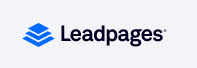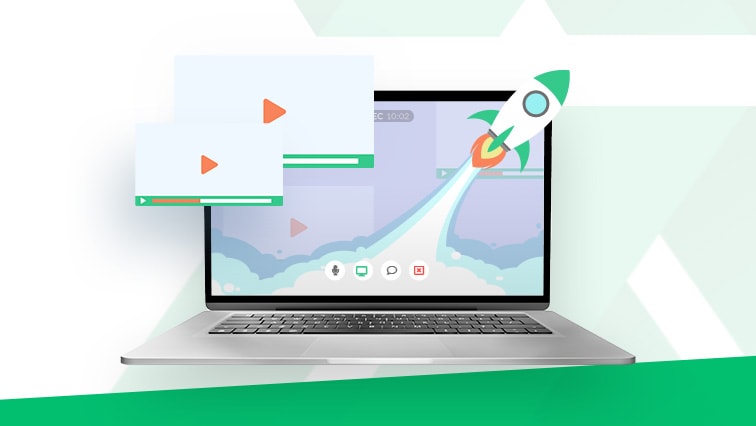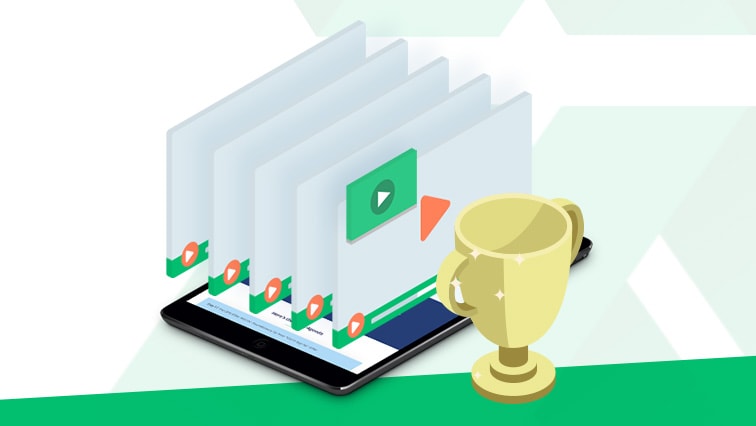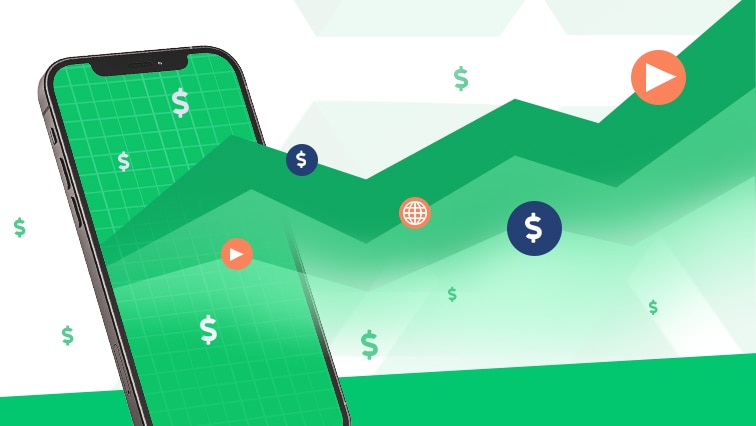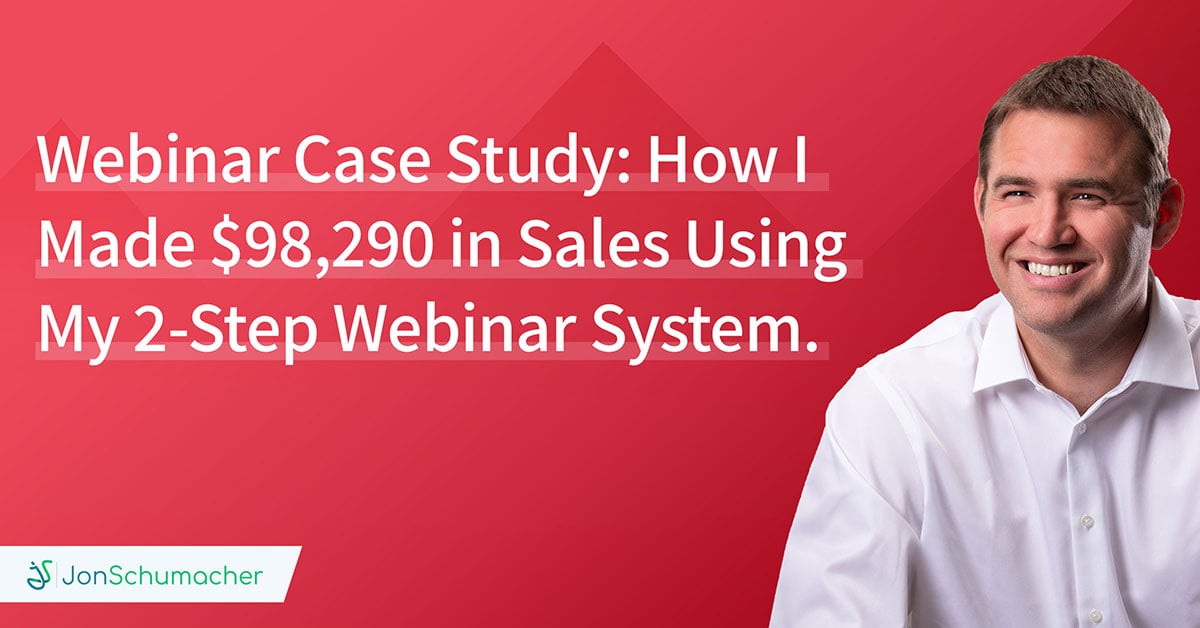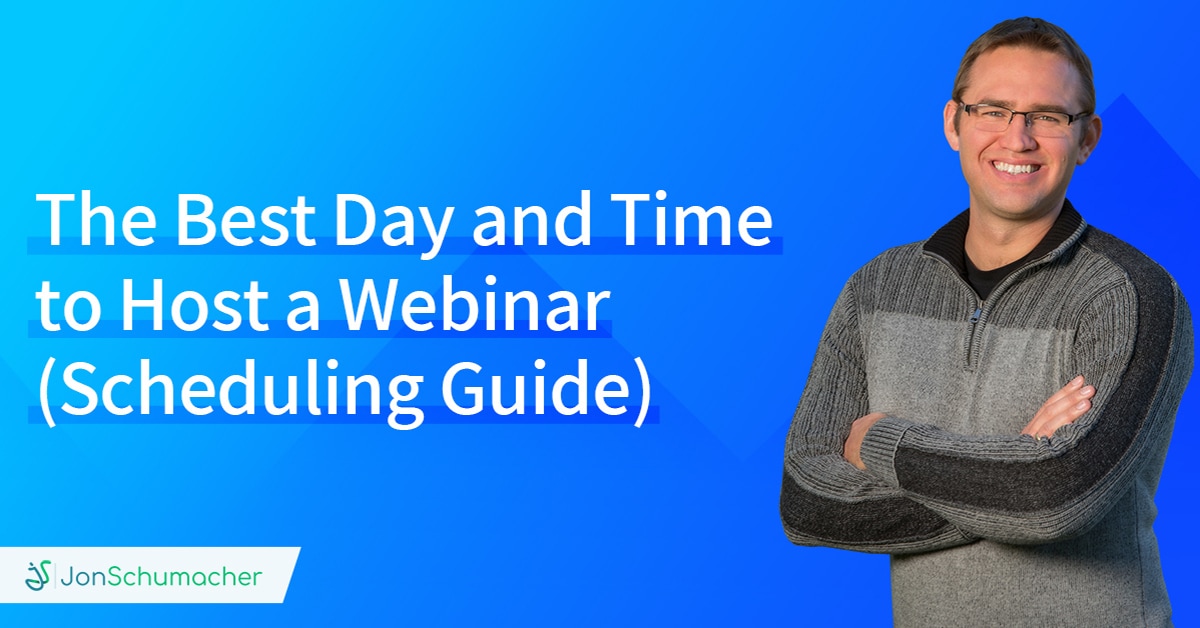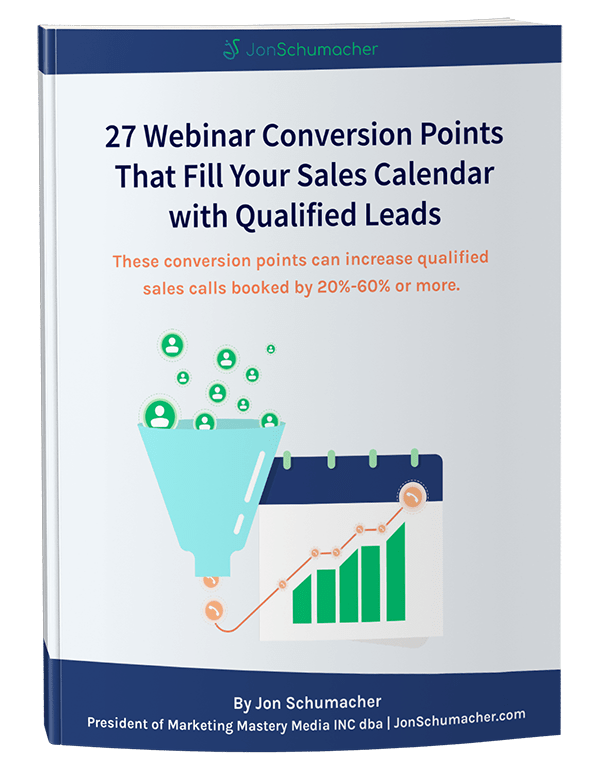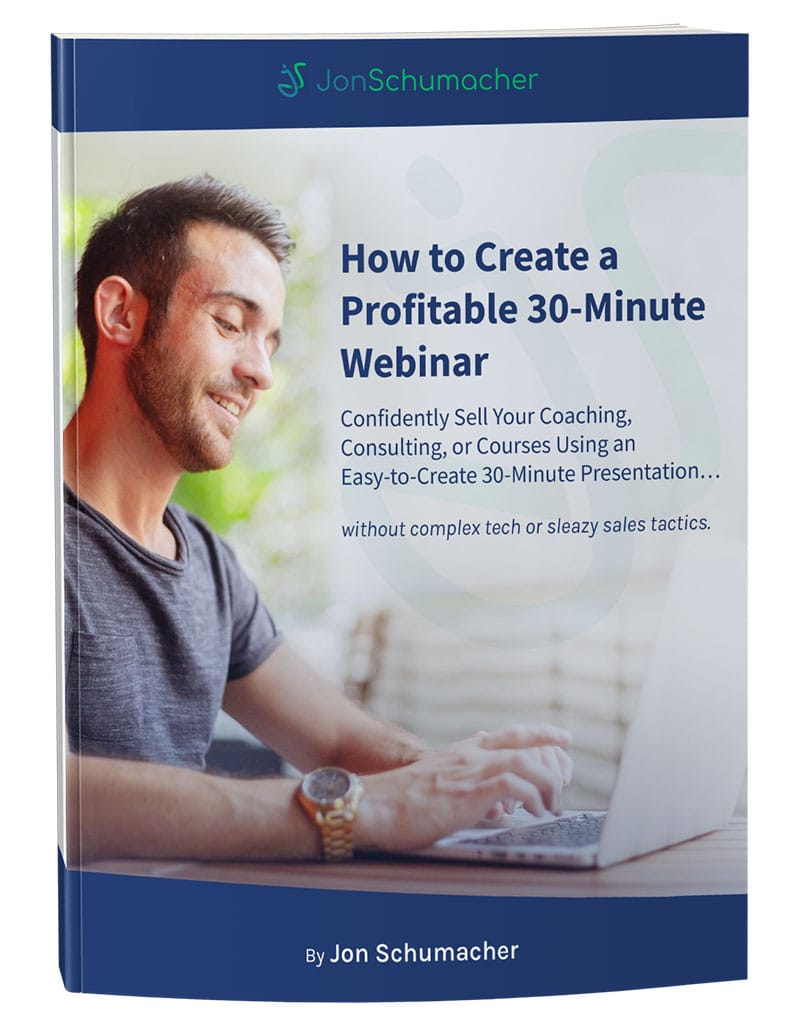Not sure what webinar software to use? Without a doubt, the most common question I get from newer or even intermediate level webinar hosts is “What webinar software should I use?”
I’ve been getting this question so much that I’ve decided to put together “The Ultimate Guide to Webinar Software and Equipment.”
In this guide, I will be providing the pros and cons of some of the most effective webinar tools on the market to help you make the right decisions for your business.
Think of this as a living, breathing guide. Save it in a safe place for reference and share it with anyone who has webinar technology questions.
With that said, let’s jump into “The Ultimate Guide to Webinar Software and Equipment”
What about Facebook Live?
Facebook Live is a great tool for visibility and branding, for building your retargeting audiences and driving people to your offers and webinars.
While I do feel that webinars and live streaming are merging, I do see a few differences between the two…
- Casual vs business environment. When people are on social media they are looking for a casual experience. When people are on a webinar, they expect to be taught and even offered the next step program or service at the end.
- No email building. Building your audience on another company’s network (Facebook) and neglecting to build your audience on something you own (email) is dangerous business. When people come to your streams and leave there is no way to follow up with them and build a deeper relationship (besides retargeting).
- Poor sales conversions. Part of this has to do with the casual vs business environment mentioned above. Webinars are more professional and business-like. Also, a good webinar software has a number of marketing features that will enhance the sales environment. I had a friend with a huge audience run a test. She did one sales webinar via FB live and one via a traditional webinar software. According to her, the traditional webinar software blew the live stream away with 50% more sales.
As of this article update, services like BeLive.tv, zoom.us, or bluejeans.com are allowing you to screen share and have multiple presenters making your Facebook Lives more teaching friendly. Ecamm Live is a new system for Mac users to make their live streams more engaging.
Now that we have discussed why using a webinar software program is important, let’s dive into some different options you can use and share some pros and cons of each.
There are Four Main Factors When Choosing Your Webinar Software:
- Budget
- Audience Size
- Technical Skills
- Integrations
Live Webinar Software:
Pros: The biggest benefit is it’s very reliable and stable. Some integrations with numerous autoresponders and CRM systems. Good analytics and date post-webinar. I use GoToWebinar with my corporate clients.
Cons: Expensive ($49/mo for just 100 attendees, and up to $399+ for 3,000 attendees). Boring chat and live room functionality for attendees. Very basic registration pages.
Budget: High $49/mo for just 100 attendees, and up to $399+ for 3,000 attendees.
Audience Size: Restricted based on subscription.
Technical Skills: Medium ease to set-up.
Integrations: Some integrations with autoresponders.
Pros: Affordable, Very engaging live room/chat, excellent analytics, numerous integrations, and many deep integrations.
Cons: Live only. Requires EverWebinar at an additional cost to run automated webinars. Webinar Jam branding is everywhere. Only annual payment options.
Budget: Medium $497/Year for 500 attendees, 2 presenters for up to 2 hours. $999/Year for up to 5,000 attendees.
Audience Size: For the cost, very high attendee limits.
Technical Skills: Medium to Hard to set up.
Integrations: Good integrations with most autoresponders.
Pros: Live and Automated Webinars in one software. Affordable price. Solid marketing analytics. New live chat is much improvement.
Cons: Delay of 10-30 seconds between what is said and what is heard by attendees when running on YT live.
Budget: Medium $78/month for 100 attendees, $129/month for 500 attendees, $499/month for up to 2,000 attendees.
Audience Size: More expensive for the number of attendees over an annual basis.
Technical Skills: Medium to Hard to set up.
Integrations: Good integrations with most autoresponders.
Pros: No Delay. Stable and simple to set up. Quality video and audio feeds. Nice Q&A and polling options. Mobile friendly.
Cons: No marketing features. Lacks a lot of integrations with email autoresponders. You can’t place Facebook Pixels on webinar pages. Limited registration page or thank you page customization. No offer pop-ins. Need to download the Zoom app to attend (which is fairly quick and easy).
Budget: High $15/month plus $40/month for 100 attendees, $140/month for up to 500.
Audience Size: Restricted based on subscription.
Technical Skills: Very Easy to set up.
Integrations: Poor integrations with most autoresponders (some Zapier integrations).
Pros: No Delay. Very simple to set up. Easy to customize registration pages. The live room interface is extremely engaging and fun for a live audience. Can do a four-way split-screen. It does offer live and automated webinars.
Cons: I have personally had reliability issues as I am writing this article.
Budget: High $49/month to $249/month for between 100-1,000 attendees
Audience Size: Restricted based on subscription.
Technical Skills: Very Easy to set up.
Integrations: Fairly good integrations with a number of autoresponders.
What About WordPress Plugins or Youtube Live on My Own Web Pages?
The reason why I am not listing one-time purchase WordPress plugins here is that I generally don’t recommend them. As the saying goes, you get what you pay for. Companies that sell a webinar plugin for a one-time purchase of just $97 have no incentive to keep the plugin updated. As you may know, WordPress updates regularly which can lead to problems. I am not saying that you can’t try one if you are on an extremely low budget but buyer beware.
Another option is to create a webinar page on your website. You can have a place on your “live page” where you embed your Youtube live stream with a chatbox below from Chatroll for a small fee. I know a number of people who do their webinars this way. Here is my warning on this method. A webinar is a campaign, a funnel not a one-time event. The campaign includes a registration page, pre-webinar reminders, live webinar execution, and post-webinar follow-up. You will have to PIECE this all together using your own systems if you self-host. This can be very complicated and time-consuming. Plus you don’t get good webinar analytics using this method. Many of the webinar software programs recommended above, will take care of all of this for you in one place. Keep it simple. Invest a little and your entire webinar campaign will be much easier to execute.
What I am currently using and why:
I’m currently using Zoom for my live webinars to my audience because of its ease of use. If I want to create a webinar fast, Zoom makes it easy. If I’m doing a partner webinar or broader marketing webinar I will use GoToWebinar or WebinarJam.
Automated Webinars:
Pros: Nice attendee interface. Fairly simple to set up with deep integrations with Infusionsoft and Active Campaign. Outstanding analytics. Facebook pixels can be placed on all webinar pages. Mobile friendly without extra downloads or apps. Easily converts Webinar Jam live webinars into automated webinars with the flip of a switch.
Cons: Landing page customization is minimal. Needs improvements in landing page builder. It does integrate with Leadpages, Clickfunnels and other page builders.
Budget: Medium $499/Year
Audience Size: Unlimited audience size for the same price.
Technical Skills: Medium difficulty to set up.
Integrations: Good integrations with most autoresponders.
Pros: Reliable. Been on the market for years. Outstanding support team. Numerous integrations with autoresponders. Mobile friendly across all devices.
Cons: Expensive. More difficult to set up without support.
Budget: High $69.95/month to $220/month for 150-500 simultaneous attendees.
Audience Size: Restricted based on subscription.
Technical Skills: Hard but support team will help you set up.
Integrations: Good integrations with most autoresponders for a fee.
Pros: Very cost-effective. Good analytics and marketing features. Lots of integrations. Mobile friendly.
Cons: Medium learning curve to set up.
Budget: Medium $499/Year (includes both live and automated).
Audience Size: Unlimited audience size for the same price.
Technical Skills: Medium
Integrations: Good integrations with most autoresponders.
What I am currently using and why:
I am currently using EverWebinar to host my automated webinars. As was mentioned above in the review, the awesome marketing features coupled with a nice looking design make this one the winner for me.
Want to Double the Sales of Your Next Webinar? Click Here to Grab My 27 Webinar Conversion Points Guide.
Email Autoresponders
Why Should You Use an Autoresponder?
When people sign up for your webinar, you’re going to want a way to send them pre-webinar and post-webinar emails. You can do this with some of the webinar software themselves but often their email template builders look pretty bad. Plus, one of the biggest perks of hosting webinars is building your OWN email list. I recommend that you look to integrate an email autoresponder to your webinar software. Here are some options for you.
What Are Some of Your Options?
Pros: High-level customization and tracking. Integrates with almost every landing page builder and webinar software program.
Cons: Steep learning curve. Expensive with onboarding fees and high monthly fees. Complicated and easy to mess up a campaign.
Budget: High with a one-time fee of $999-$2999 and monthly fees ranging from $199 to $599.
Technical Skills: Hard to set up and may require you to hire help.
Automation: Advanced automation features.
Pros: Much less expensive than Infusionsoft with many of the same powerful email marketing features. Unlimited email sending. Lite Plans start at $9/month for up to 500 contacts.
Cons: Fewer integrations with landing page builders and webinar software programs than Infusionsoft. Gets much more expensive as your list grows.
Budget: Low to Medium starting at $9/month for up to 500 contacts.
Technical Skills: Medium to set up.
Automation: Advanced email automation features on par with much of Infusionsoft.
Pros: Excellent support and customer service. Simple to use. Unlimited email sending. Numerous integrations with landing page builders and webinar software programs.
Cons: Very weak automation and “if/else” features. Limited customizability.
Budget: Low $19/month to $149/month for between 500-25,000 subscribers.
Technical Skills: Easy to Medium to set up.
Automation: Limited automation features.
Pros: Integrates with nearly every piece of software. Numerous integrations with landing page builders and webinar software programs.
Cons: Fairly weak automation and “if/else” features. Limited customizability.
Budget: Low, even free to start.
Technical Skills: Easy to Medium to set up.
Automation: Fair with improvements particularly in e-commerce.
Pros: Includes email, landing pages, and even their own webinar software (I have not tested it).
Cons: Limited automation but looking to add more in beta right now.
Budget: Low to Medium starting at $15/month for 1,000 subscribers.
Technical Skills: Easy to Medium to set up.
Automation: Limited automation features.
What I am currently using and why:
I am currently using ActiveCampaign for all my pre-webinar and post-webinar follow-up emails. ActiveCampaign has easy and deep integrations with Webinar Jam so I can pass tags and send people to different email streams if they 1. Register but don’t attend 2. Attend but don’t buy 3. Buy my offer live on the webinar. ActiveCampaign has some of the best “if/else” features on the market for less than Infusionsoft.
Shopping carts
Why Should You Consider a Shopping Cart?
Shopping carts are optional when you are starting out but do help to provide a nice place to send webinar attendees when it is time to purchase your product or service. An attractive shopping cart checkout page can help to convert more customers. When I started out I simply sent people to a free PayPal checkout page.
What Are Some of Your Options?
Pros: Has it’s own shopping cart system with easy payment processing and invoicing all in one place. Quickly create promo offers, subscriptions, and discount coupons.
Cons: Same as above. It can be expensive and complicated to set up initially.
Budget: High with a one-time fee of $999-$2999 and monthly fees ranging from $199 to $599.
Technical Skills: Hard to set up and may require you to hire help.
Integrations: Use Paypal or a merchant account.
Pros: Fast and easy to customize checkout pages. Integrates easily with a number of email autoresponders and membership software. Accepts Stripe or PayPal. Order bumps. One-click upsells. Easy to understand analytics
Cons: Customer service is fair. Affiliate center lacks the ability to track leads (only clicks and sales). Limited to two products max per checkout page
Budget: High at $99/month.
Technical Skills: Medium to set up.
Integrations: PayPal and/or Stripe.
Pros: No initial set up fee. 24/7 support. Supports a large number of payment gateways. 1-click upsells. Solid conversion analytics.
Cons: Expensive if you want affiliate tracking.
Budget: Low to Medium at $34/month for the plus package. $119/month for a premium package that has affiliate tracking.
Technical Skills: Medium to set up.
Integrations: Supports over 50 payment gateways including PayPal.
What I am currently using:
I am currently using Samcart to handle all of my checkout pages. Although $99/month, it allows me to easily take payments with PayPal and Stripe and also track affiliate referrals all in one place.
Payment Processors
Why You Need a Payment Processor
You will quite simply need a way to take payments from your webinars.
What Are Some of Your Options?
Pros: Free to set up. People are familiar with PayPal and used to buy with it. It can be used by itself as a shopping cart checkout page.
Cons: Lacks customization. Requires “reference transactions” for recurring payments.
Costs: Transaction fees can range from 2.2% to 2.9% + $0.30 USD.
Technical Skills: Medium to set up.
Integrations: Most shopping carts or can be used by itself.
Pros: Free to set up. It allows you to take credit card payments.
Cons: Lacks customization.
Costs: Transaction fees of 2.9% + $0.30 USD.
Technical Skills: Medium to set up.
Integrations: Less than Paypal but has many options.
What I am currently using:
I am currently using Samcart connected with Stripe for credit card payments and PayPal.
Affiliate Software
Why Should You Consider Affiliate Software?
If you are going to be doing partner webinars (joint venture webinars) you are going to want a way to track clicks, leads, and sales. Your affiliate software will make sure that your partners are paid fairly and on time.
What Are Some of Your Options?
Pros: Has it’s own shopping cart system with easy payment processing and invoicing all in one place. Quickly create promo offers, subscriptions, and discount coupons.
Cons: Same as above. It can be expensive and complicated to set-up initially.
Budget: High with a one-time fee of $999-$2999 and monthly fees ranging from $199 to $599.
Technical Skills: Hard to set up and may require you to hire help.
Integrations: Use Paypal or a merchant account.
Pros: Easy to sign up affiliates. It allows you to send affiliate traffic through any link and track all sales made through your Samcart checkout pages.
Cons: Only tracks clicks and sales, not leads.
Budget: Medium at $199/month which includes a shopping cart.
Technical Skills: Medium to set up.
Integrations: Good with a number of email autoresponders and membership plugins.
What I am currently using:
I am currently using Samcart as my affiliate tracking software. It is fairly easy to set up but does lack the ability to track leads directly. Only clicks and sales.
Landing Page Builders
Why Should You Consider Landing Page Builders?
You will want to have a way to build a sales page for your product or service. These pages will allow visitors to read about your offer and click a buy button to reach your checkout page.
What Are Some of Your Options?
Pros: Hundreds of landing page templates with integrations with all major email autoresponders and webinar software programs. Able to easily place Facebook pixel code in headers.
Cons: Limited page customization. Recently released a drag and drop page builder.
Budget: Low starting at $37/month for the standard package.
Technical Skills: Medium to set up.
Integrations: Good with a number of email autoresponders and membership plugins.
Pros: Premade funnel sequences. Very customizable landing pages. Elite package has built-in email autoresponders and affiliate centers.
Cons: More expensive with a larger learning curve.
Budget: High starting at $97/month with the Elite package reaching $297/month.
Technical Skills: Medium to Hard to set up.
Integrations: Good with a number of email autoresponders and membership plugins.
Pros: Gorgeous customizable landing pages. Integrations with many of the most popular autoresponders.
Cons: Fewer integrations than Leadpages and Clickfunnels.
Budget: Medium starting at $49/month for the starter package.
Technical Skills: Medium to set up.
Integrations: Fair, make sure to check that your autoresponder integrates.
What I am currently using:
I am currently using LeadPages to build all my sales pages. It is one of the easiest and least expensive ways to quickly build a sales page. Integrates with my ActiveCampaign to collect email subscribers or links out to my Samcart checkout pages to take payment.
Other Webinar Equipment
Recommended Microphone:
Great microphone despite the low cost. Plugs right into your USB port.
Recommended Webcam:
Logitech c920 (note: If you are using a Mac, make sure your operating system is compatible).
Recommended Ethernet Cord:
You never want to be hosting a webinar on wifi. Make sure your computer is plugged directly into your router.
If you are using a MAC without an ethernet port, use the Thunderbolt Ethernet Adapter
Recommended Lights:
Umbrella Lighting Kit by LimoStudio
Recommended Presentation Slides:
Keynote (Mac)
What Do You Need to Get Started if You Are on a Low Budget?
While this is an extensive list of suggested items, if you are on a low budget here is what I would do.
- I would buy an ethernet cord for $10.
- Use Google Slides (free in Drive) to create my presentation.
- Start with Mailchimp which has a free option for my email autoresponder.
- I would grab the Audio-Technica ATR2100.
- I would simply start my webinar with my slides up so I wouldn’t need a webcam or lighting.
- I would use Paypal to gather payment.
The only other expense would be my laptop computer (which you likely already have) and my webinar software.
Honestly, the market is ripe for someone to step up and take the lead in the webinar software department. There really isn’t a clear winner.
What Should You Consider as Your Budget Increases?
The first thing you are going to want is a solid webinar software. GoToWebinar is still a favorite among marketers although the cost is high and you are limited by the number of attendees. Of the other options, I like Webinar Jam for live webinars for the reasons listed above.
I am a big fan of ActiveCampaign if you are not going the Infusionsoft route. I would recommend grabbing an autoresponder that allows tagging and “if/else” behavior-based automation.
Again, if you are not going down the Infusionsoft path, I like Samcart for shopping cart and affiliate tracking.
What To Do Next…
Want to Double the Sales of Your Next Webinar? Click Here to Grab My 27 Webinar Conversion Points Guide.